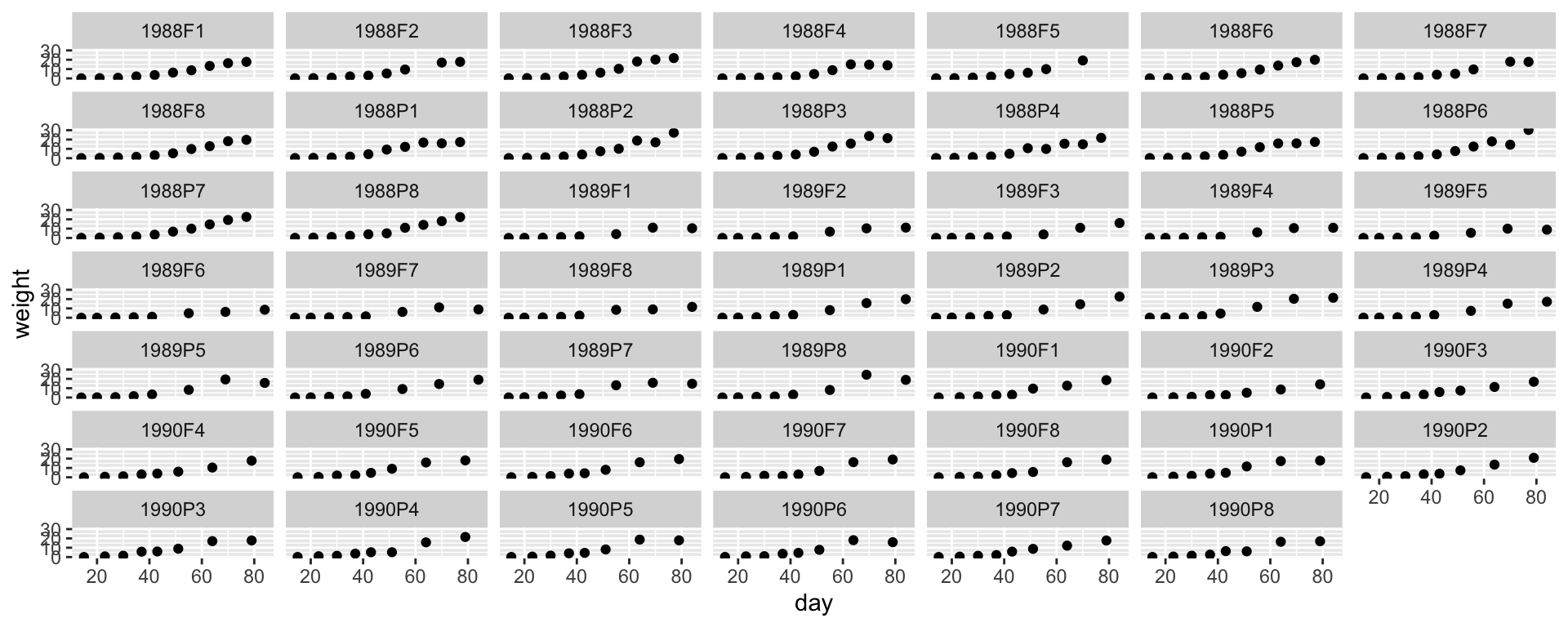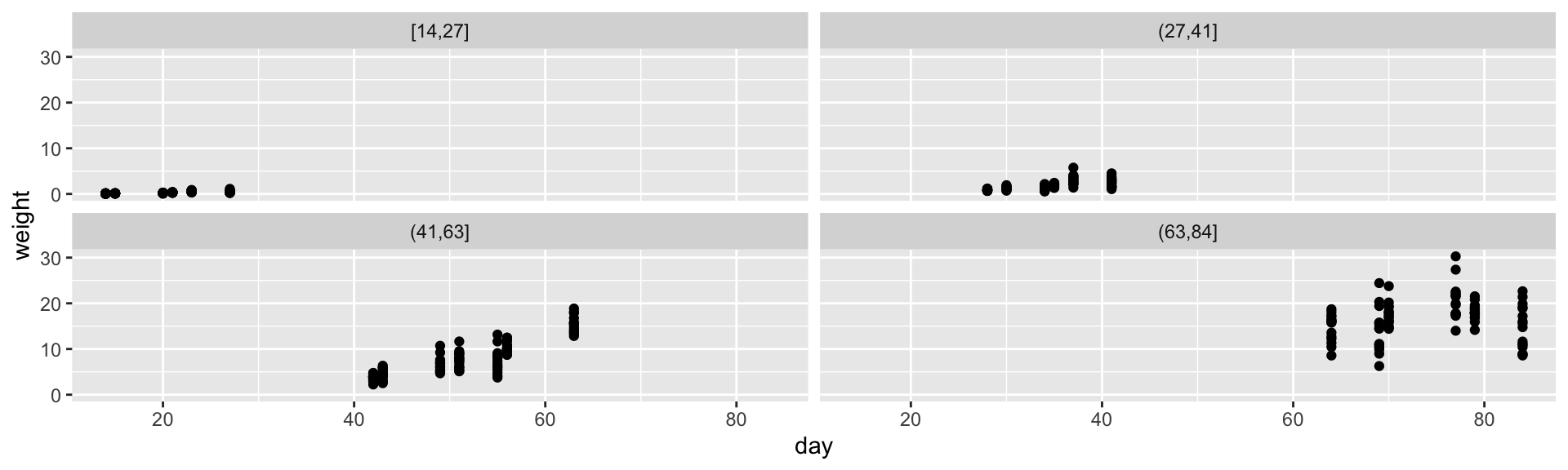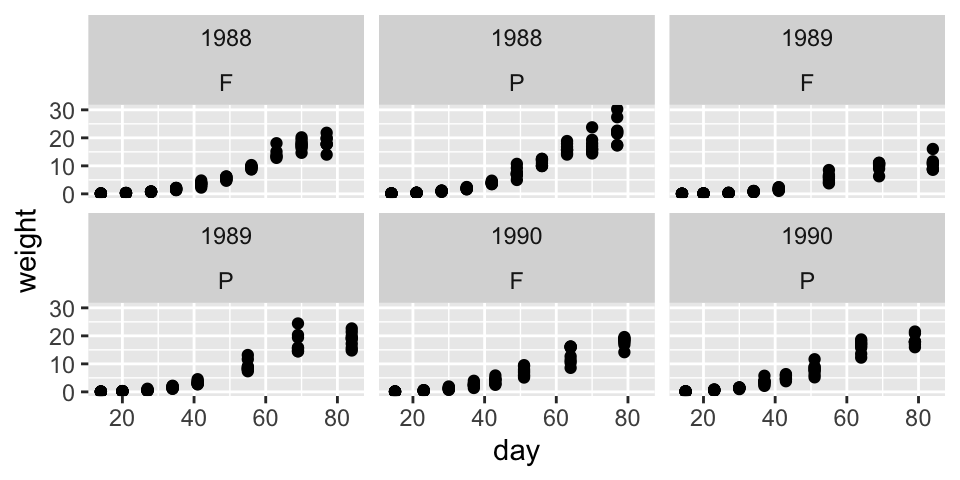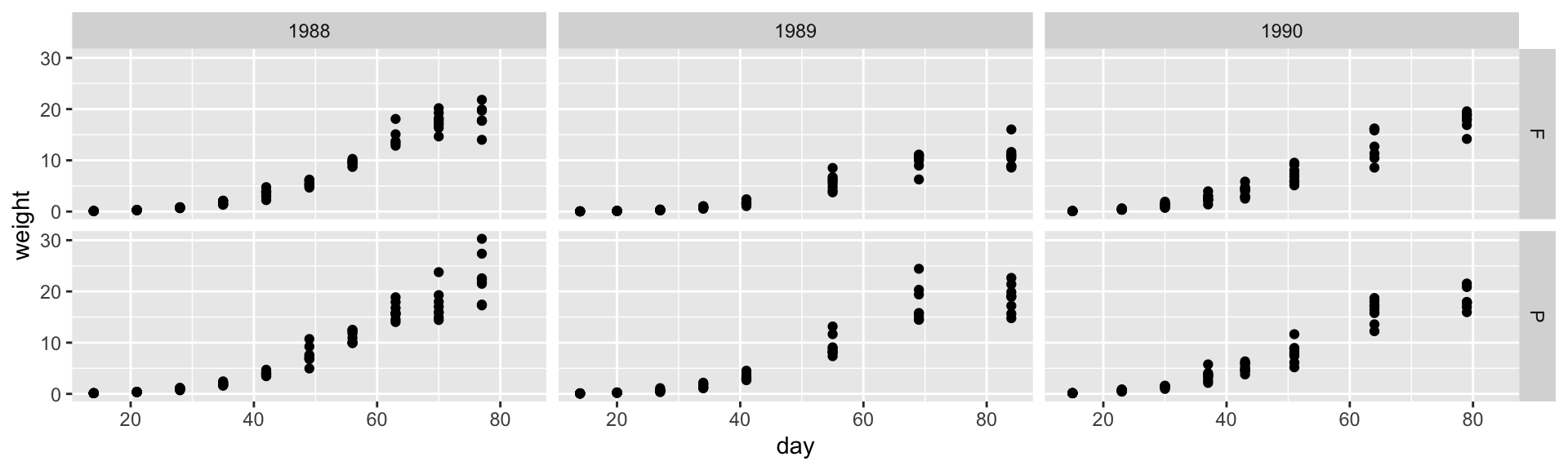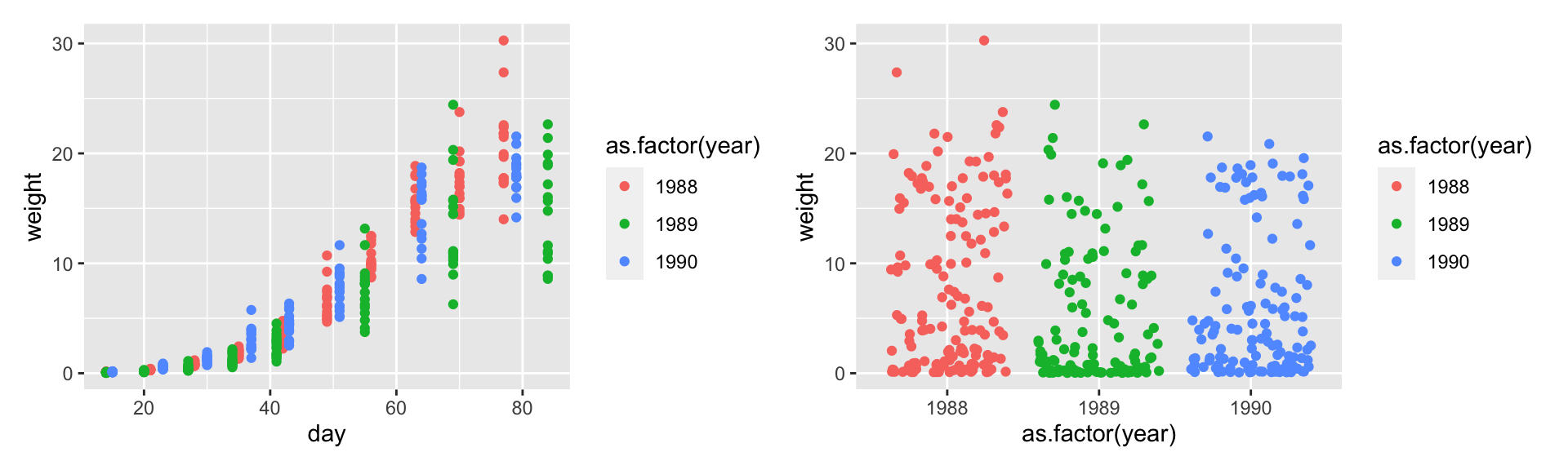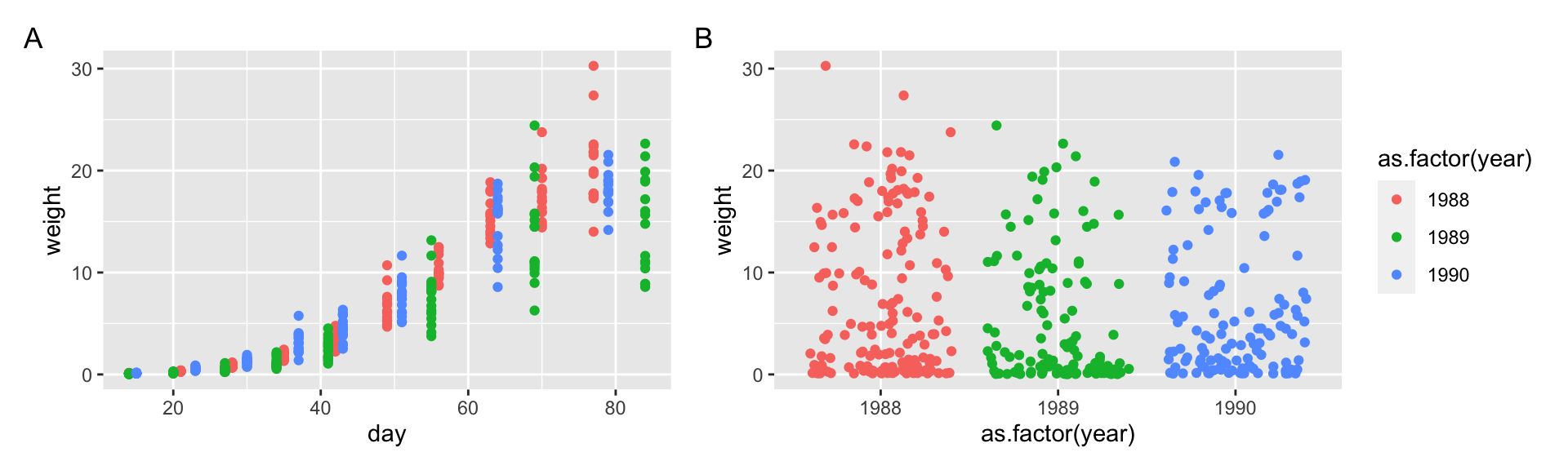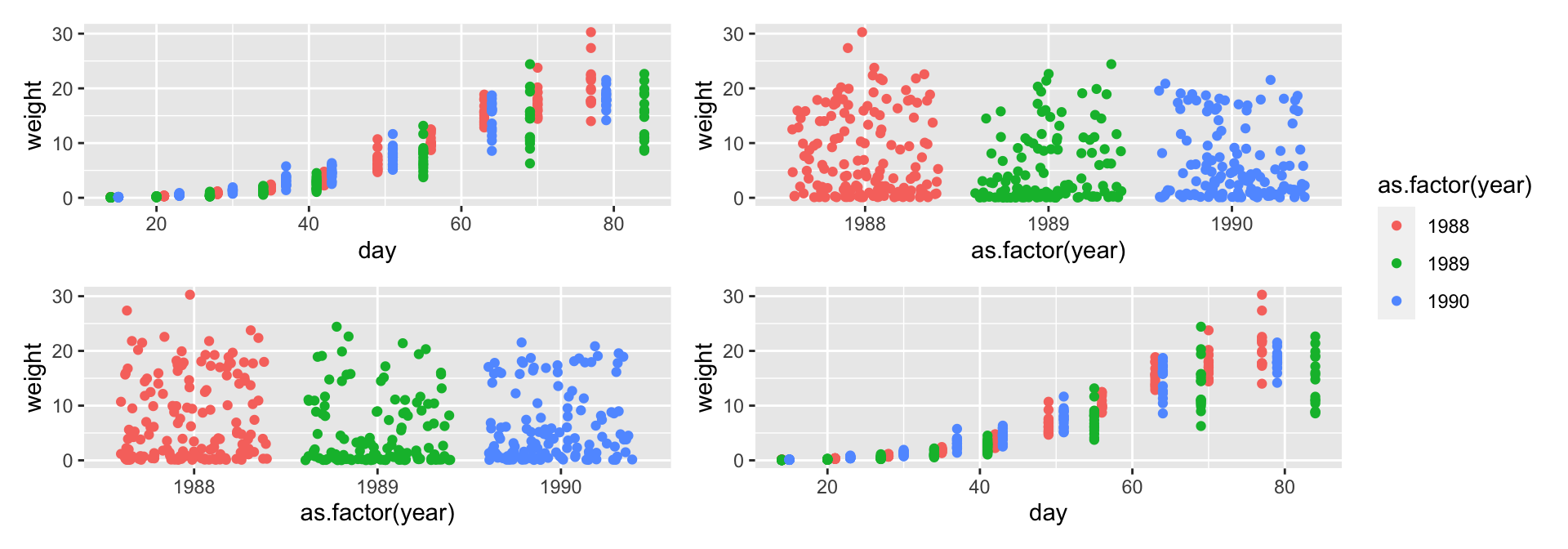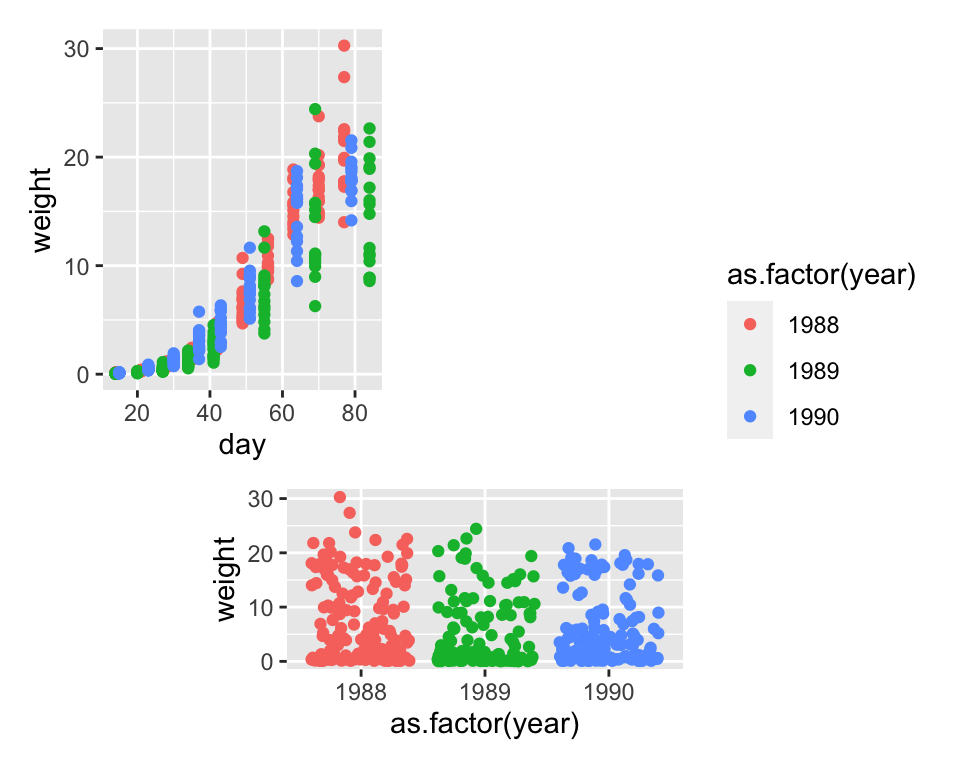'data.frame': 412 obs. of 5 variables:
$ plot : Factor w/ 48 levels "1988F1","1988F2",..: 1 1 1 1 1 1 1 1 1 1 ...
$ variety: Factor w/ 2 levels "F","P": 1 1 1 1 1 1 1 1 1 1 ...
$ year : int 1988 1988 1988 1988 1988 1988 1988 1988 1988 1988 ...
$ day : int 14 21 28 35 42 49 56 63 70 77 ...
$ weight : num 0.106 0.261 0.666 2.11 3.56 ...Multiple plots in one figure
Data Visualisation with R
👩🏻💻 Emi Tanaka @ Monash University
- emi.tanaka@monash.edu
- @statsgen
- github.com/emitanaka
- emitanaka.org
28th November 2022 Australasian Applied Statistics Conference 2022
Facets
Faceting in
ggplot2refers to partitioning of the plot region to multiple panels each showing a different subset of the data.There are three types of faceting:
facet_null()(the default),facet_wrap(), andfacet_grid().
We don’t really use
facet_null()much.
Illustrative data 🌱 growth of soybean
- The data contains:
plot: the plot codevariety: the code (F= commercial andP= experimental) for which soybean varietyyear: the year it was grown (1988-1990)daydays after plantingweightweight of soybean leaves
facet_wrap()
facet_wrap()divides the data into mutually exclusive subset based on the input variable and create subplots based on the data in the corresponding panel.
Wrapping many panels
facet_wrap“wraps” the panels into 2d if you have many panels
Wrapping by a continuous variable
- Discretize continuous variable using
cut(),cut_width(),cut_interval()orcut_number().
Changing the scales for each panel
- By default the scales are shared across the panels but you can choose to have scales built independently for each panel:
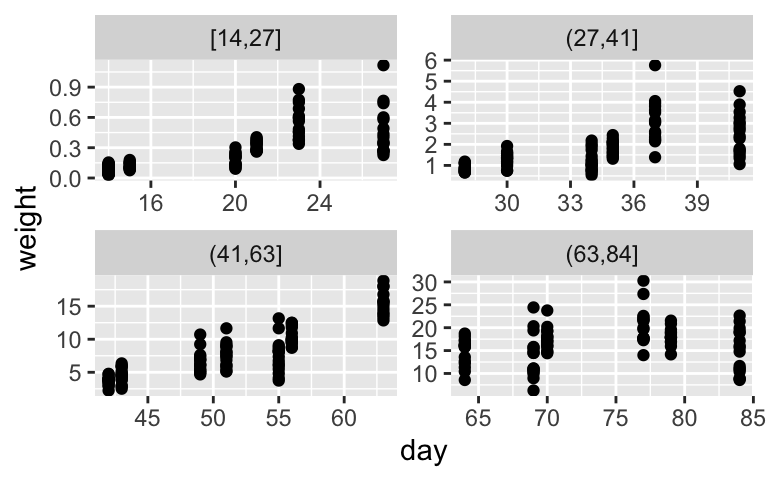
- If you want the scale to be independent only in one dimension then you can use
scales = "free_x"andscales = "free_y".
Wrapping with more than one variables
- If you want to wrap the facet by more than one variable, you can combine the variables by using
+:
- Alternatively, you can use
vars()instead of+.
facet_grid()
- Alternatively, you can use
facet_grid()to lay out the panels in a 2d grid:
Missing facet variables
- If a layer data is missing the faceting variable(s), then the layer will be shown across all panels based on all of the layer data
ggplot(davidian.soybean, aes(day, weight)) +
geom_point(data = function(.data) select(.data, -c(variety, year)), color = "grey70") +
geom_point() +
facet_grid(variety ~ year)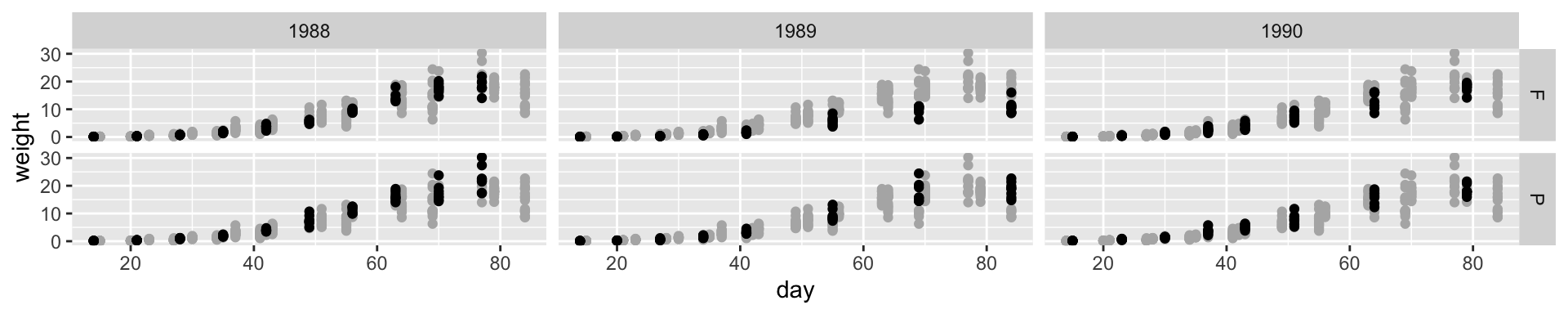
- This is a nice way to creating a “shadow” across all panels.
Combining plots with patchwork
- We use the
patchworkpackage for combining plots.
- Combining multiple
ggplotobjects is then just a matter of using+(side-by-side) or/(top-to-bottom).
Demo with patchwork
Combining plot layouts
patchworkcan collect the same guides across the plots as well as automatically add tag labels
Plot layout
- You can combine the use of
+and/to layout plots horizontally or vertically using()to group rows or columns
Flexible plot layout
- If you want even more control over the plot layout, then you can specify a string with the structure you want like below:
Time to code!
15:00
> Go to emitanaka.org/dataviz-workshop/exercises/
> Click Exercise 6