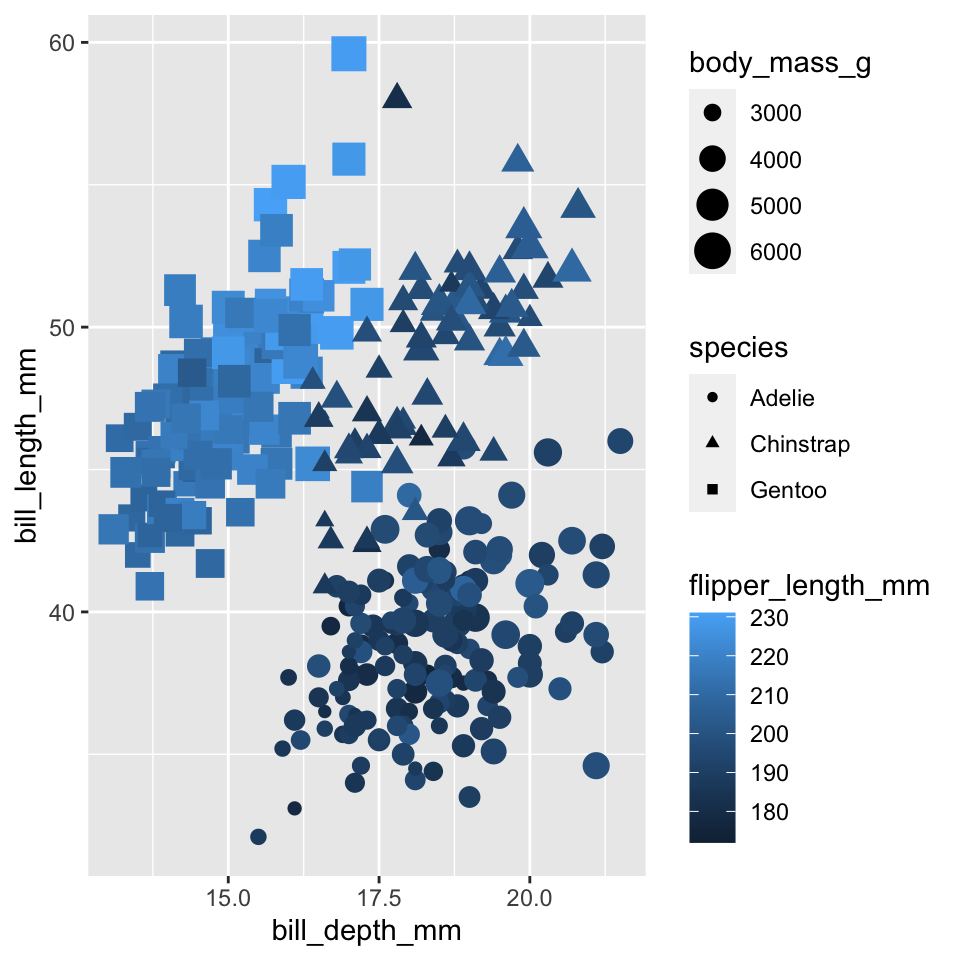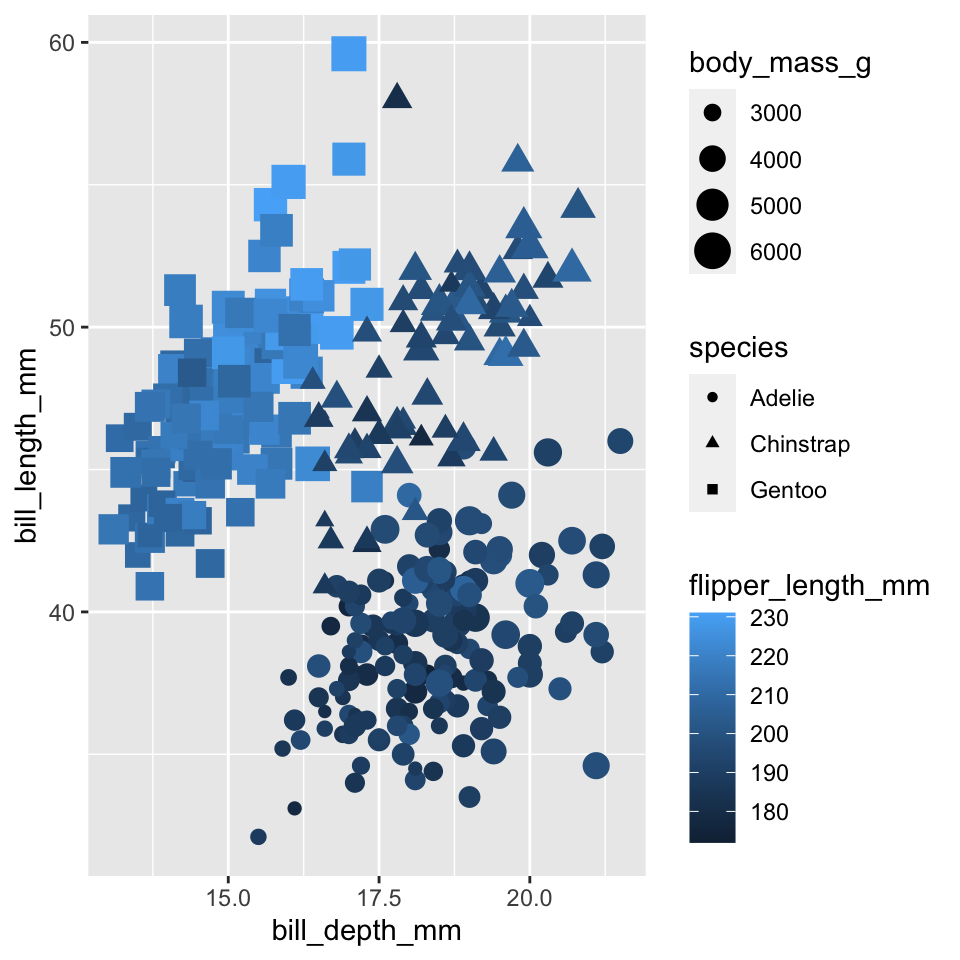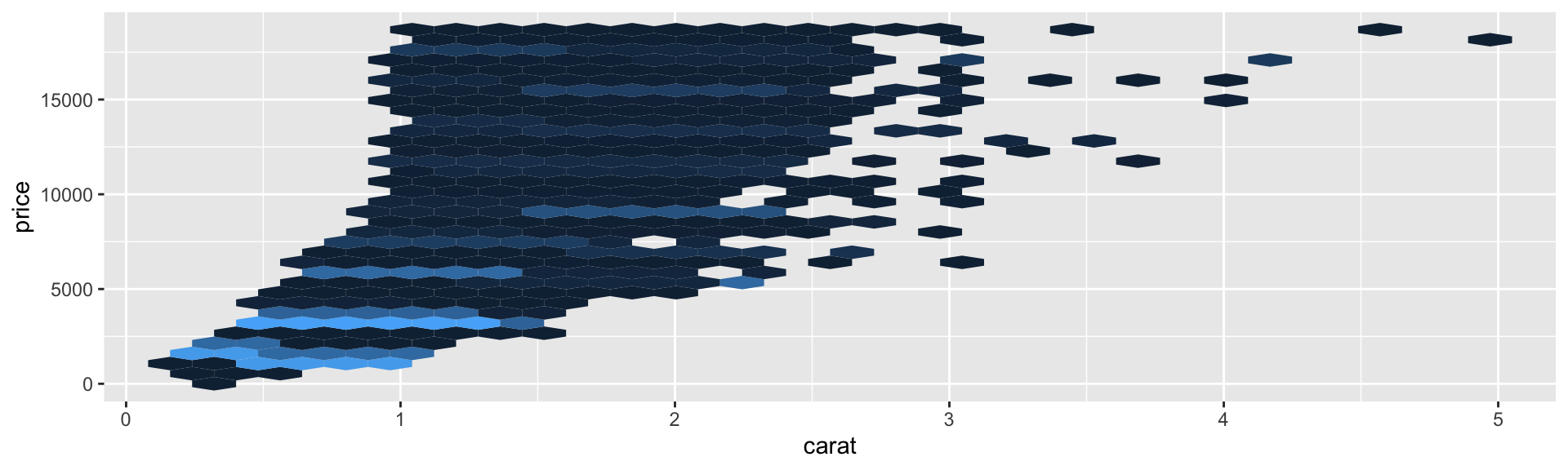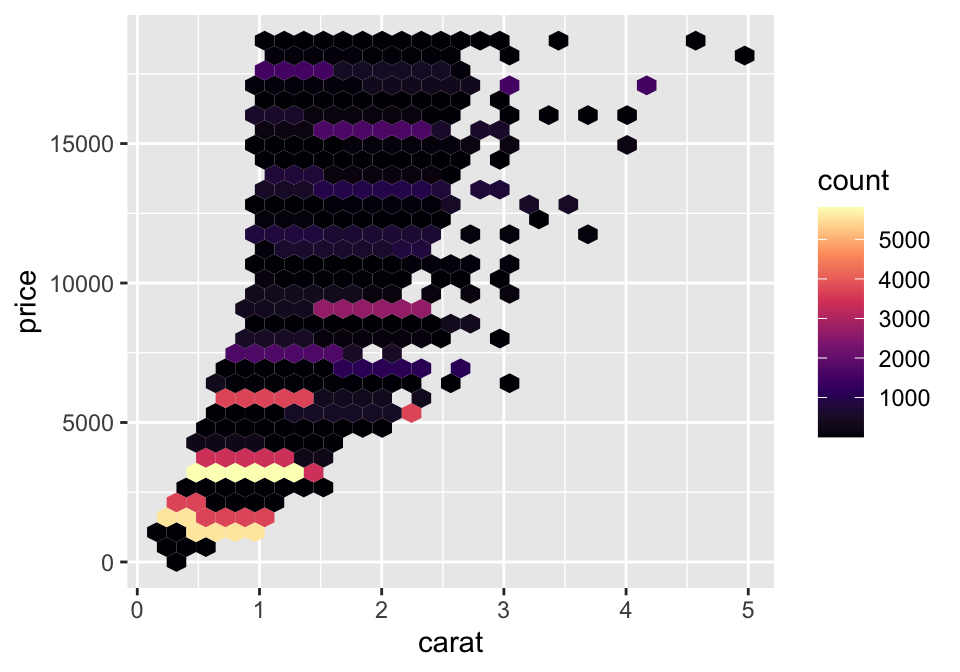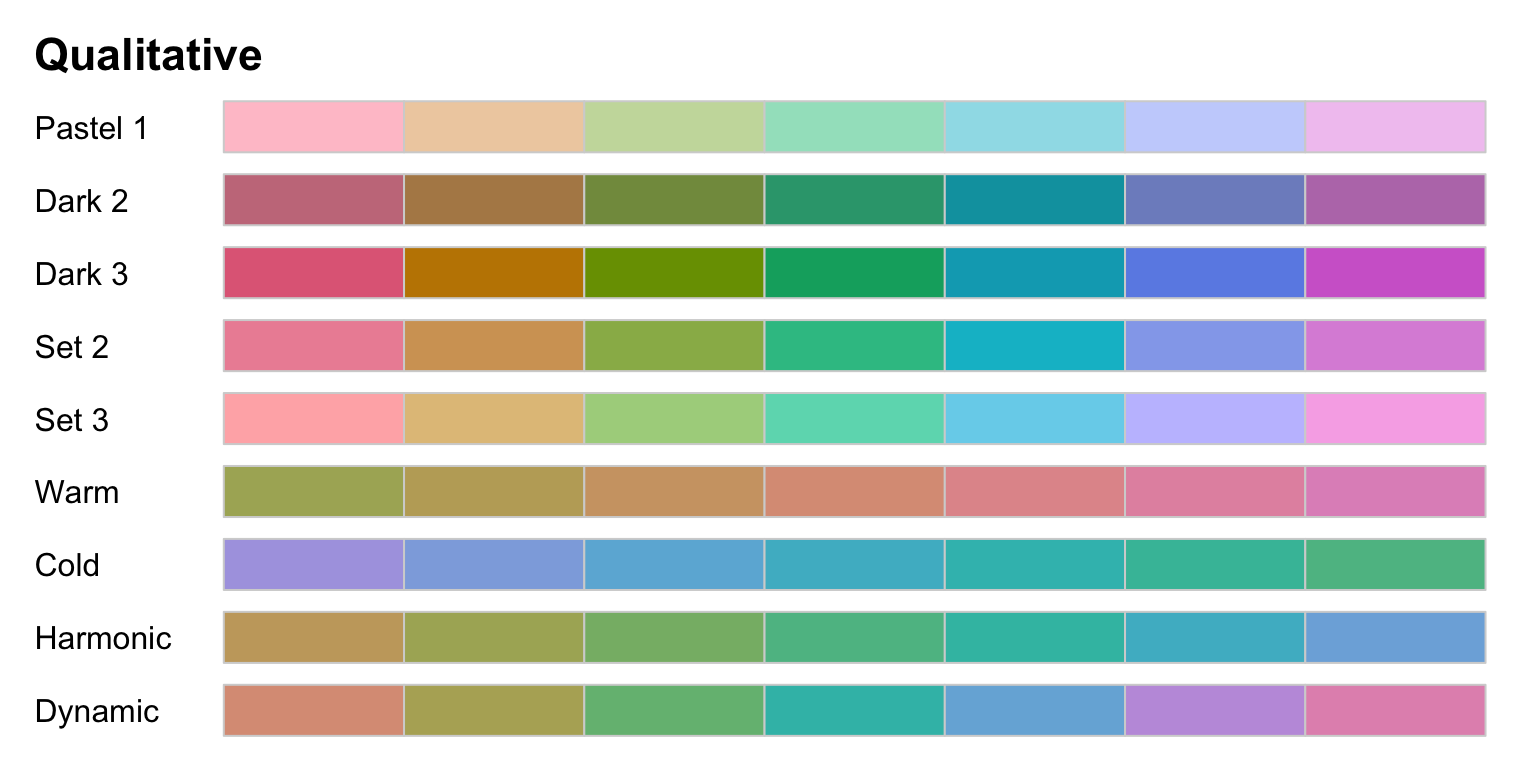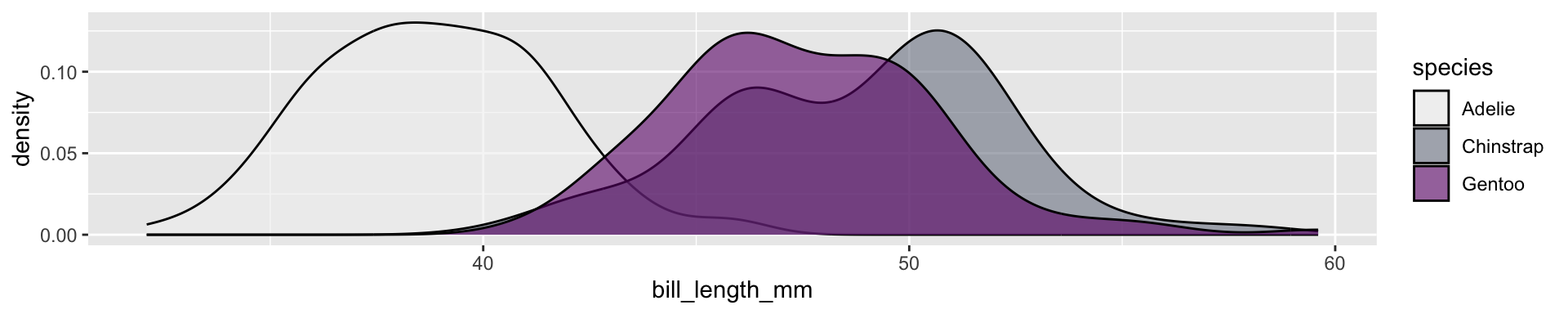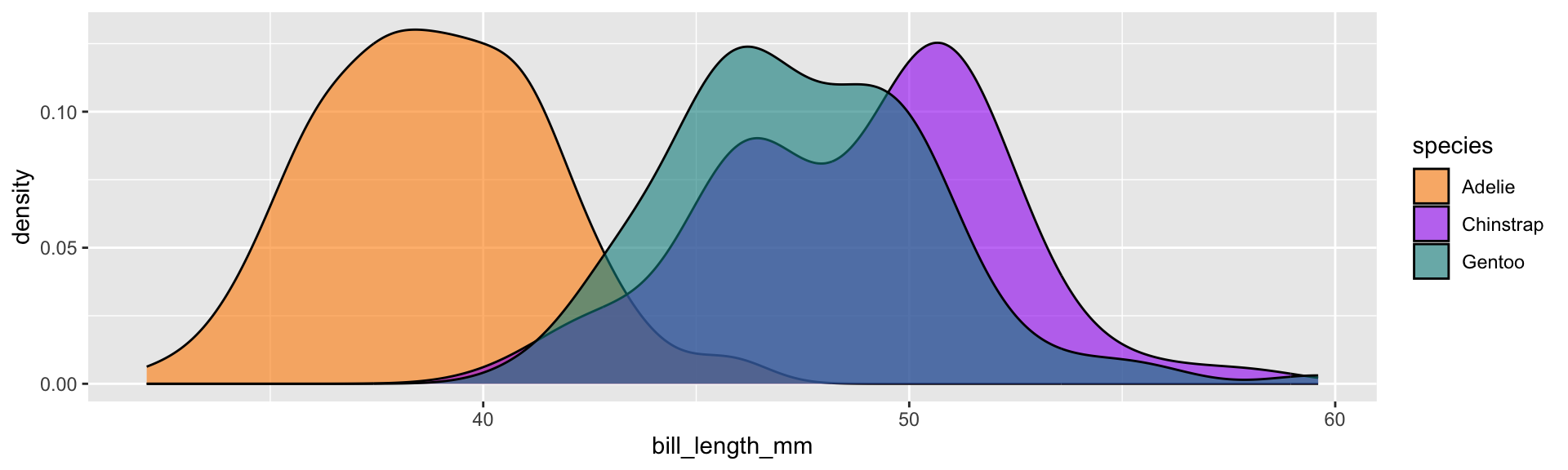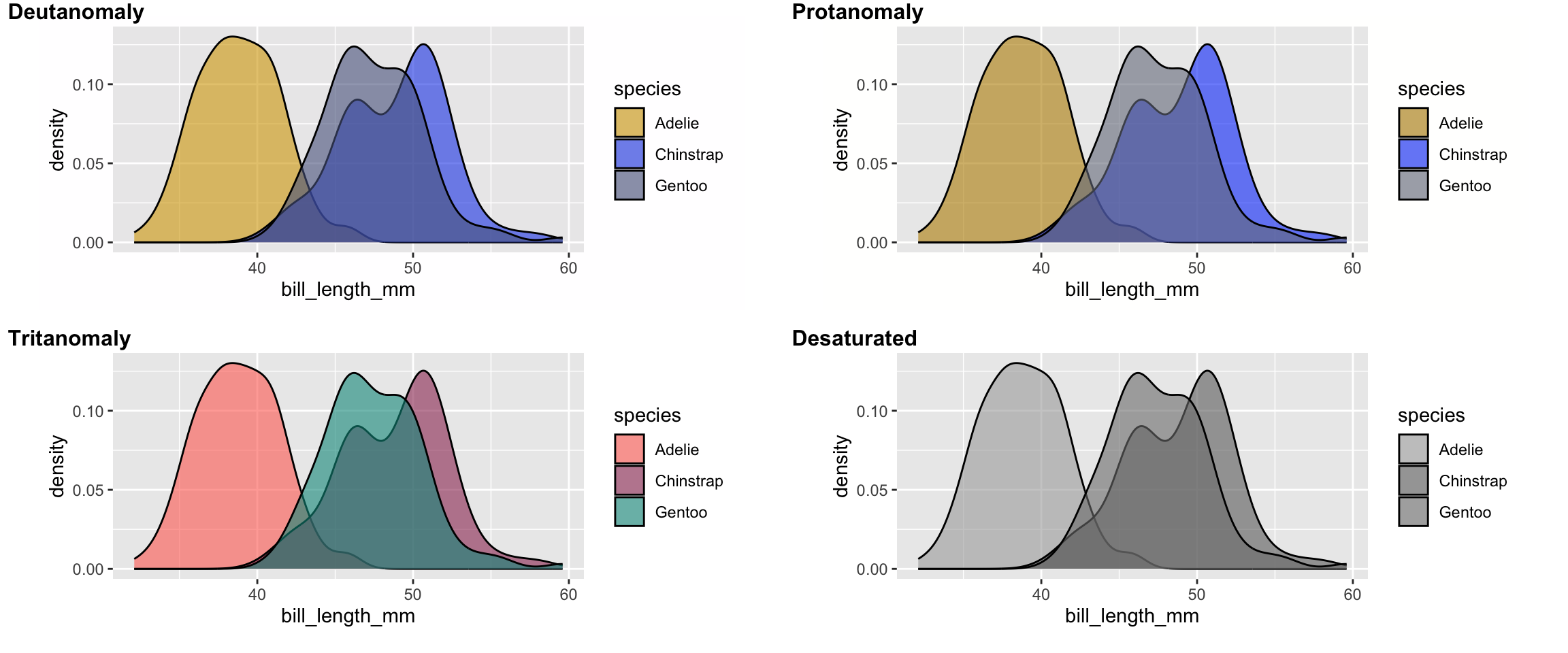Scales and guides in ggplot2
Data Visualisation with R
👩🏻💻 Emi Tanaka @ Monash University
- emi.tanaka@monash.edu
- @statsgen
- github.com/emitanaka
- emitanaka.org
28th November 2022 Australasian Applied Statistics Conference 2022
Scales
- Scales control the mapping from data to aesthetics
- They usually come in the format like below:

- E.g.
scale_x_continuous(),scale_fill_discrete(),scale_y_log10()and so on.
Guide
- The scale creates a guide: an axis or legend
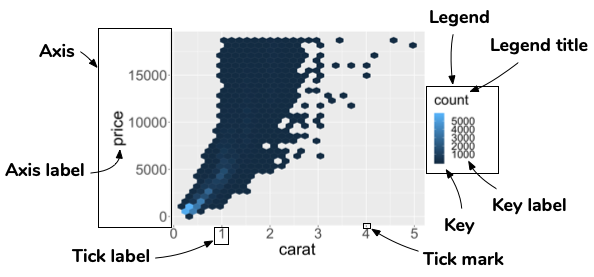
- To modify these you generally use
scale_*,guide_*withinguidesor other handy functions (e.g.labs,xlab,ylab, and so on).
Guides for scales
Guides for scales
Guides for scales
library(palmerpenguins)
ggplot(penguins,
aes(x = bill_depth_mm,
y = bill_length_mm,
color = flipper_length_mm,
shape = species,
size = body_mass_g)) +
geom_point() +
guides(
x = guide_axis(position = "top"),
y = guide_axis(angle = 30),
color = guide_colorsteps(order = 1),
shape = guide_legend(title.position = "bottom"),
size = guide_bins(title = "body mass")
)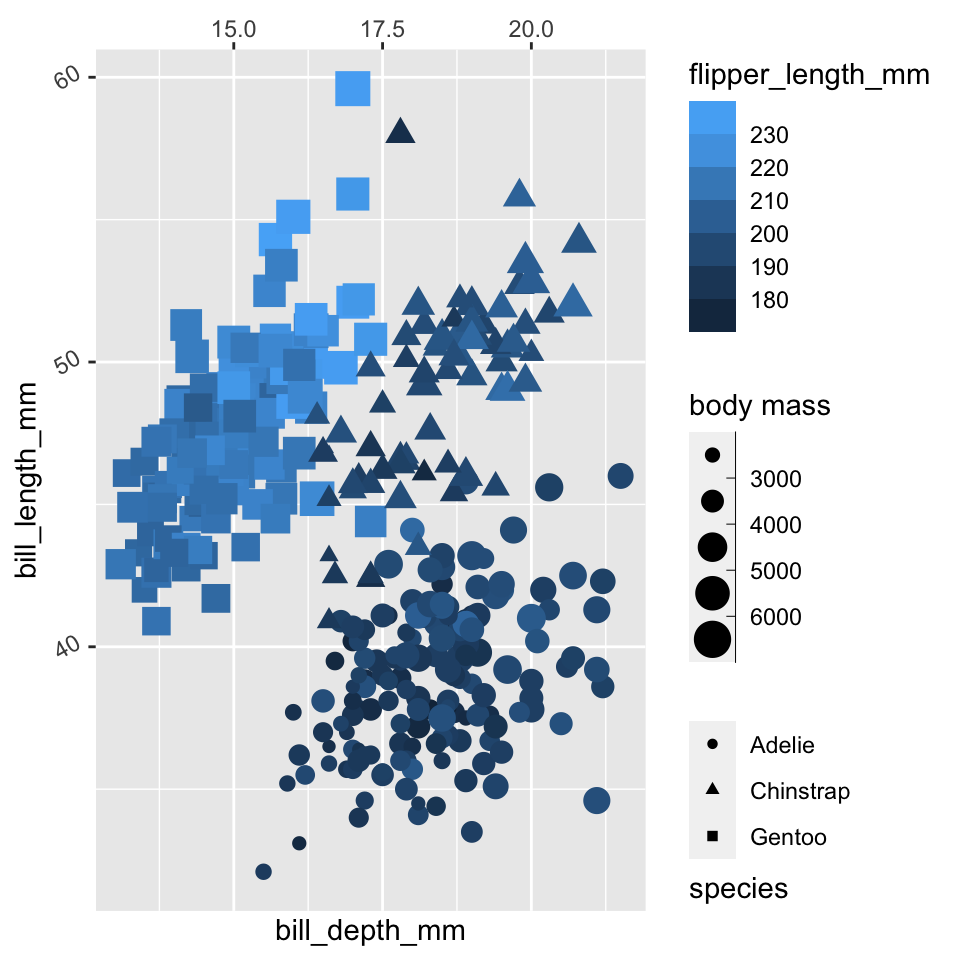
Scale demonstrations
Modifying axis
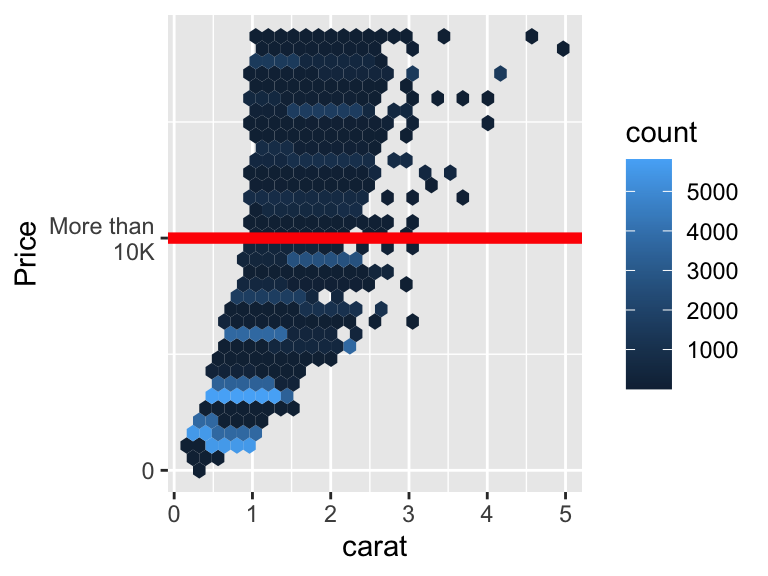
- Notice how the axis title has been modified to “Price”
- The breaks are at 0 and 10000
- And the associated labels for the breaks are “0” and “More than 10K”
Modifying labels
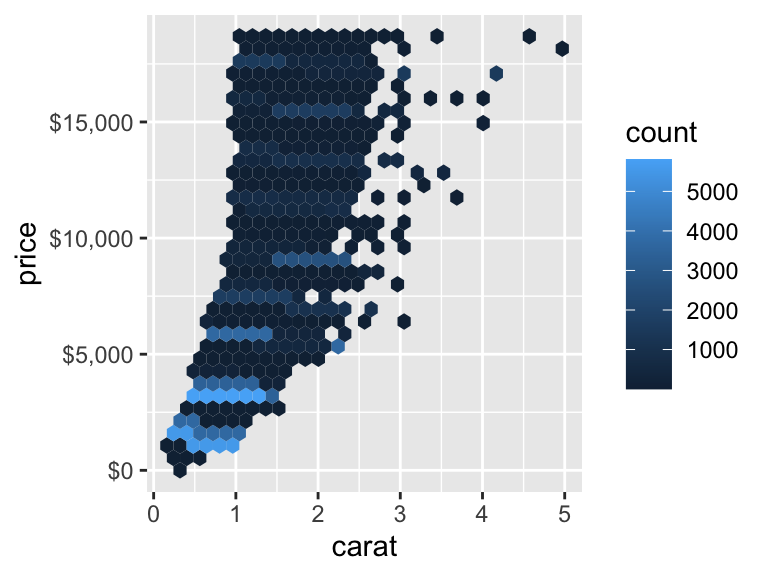
- Sometimes you may want to modify the labels based on it’s existing axis label.
- You can give a function to the label instead.
- Most of the handy functions are in the
scalespackage.
Modifying legend scale
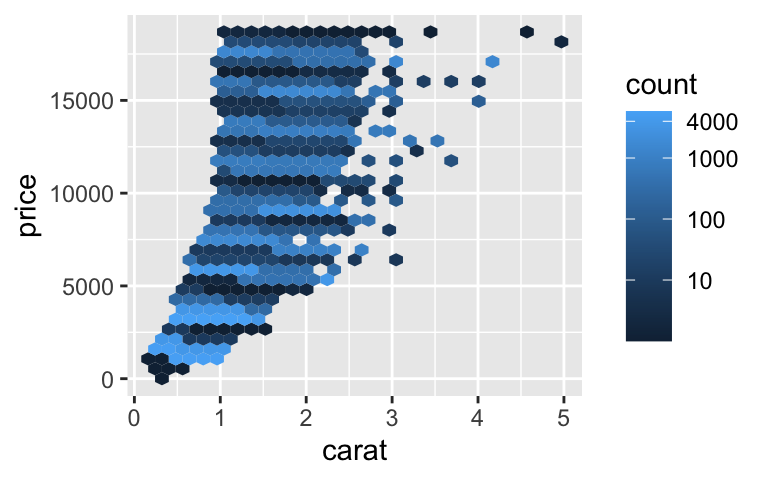
- An axis is not just the x-axis and y-axis!
- The legend can have an axis and we can modify its scale as well.
- We transform the scale into a
log10format with breaks defined at 0, 10, 100, 1000, and 4000.
Removing legend
- If you want to remove a legend for an associated aesthetic, you can use
guide = "none"in the associated scale. - There are other handy ways of doing this as well!
Alternative control of guides
- There are generally other ways of modifying the scales
- Each user has a different mental mode, so you can use what suits you (and others in your team)
Color
Color palettes
- There are a few different color palettes… choose what suits your purpose!
Color space
Zeileis, Fisher, Hornik, Ihaka, McWhite, Murrell, Stauffer, Wilke (2019). colorspace: A Toolbox for Manipulating and Assessing Colors and Palettes. arXiv 1903.06490
Zeileis, Hornik, Murrell (2009). Escaping RGBland: Selecting Colors for Statistical Graphics. Computational Statistics & Data Analysis 53(9) 3259-3270
Qualitative palettes
- Designed for categorical variable with no particular ordering
Sequential palettes
- Designed for ordered categorical variable or number going from low to high (or vice-versa)
Diverging palettes
- Designed for ordered categorical variable or number going from low to high (or vice-versa) with a neutral value in between
RGB color space
Made for screen projection
HCL color space
Made for human visual system
colorspace 📦
- Interactively choose/create a palette using the HCL color space.
hcl_wizard
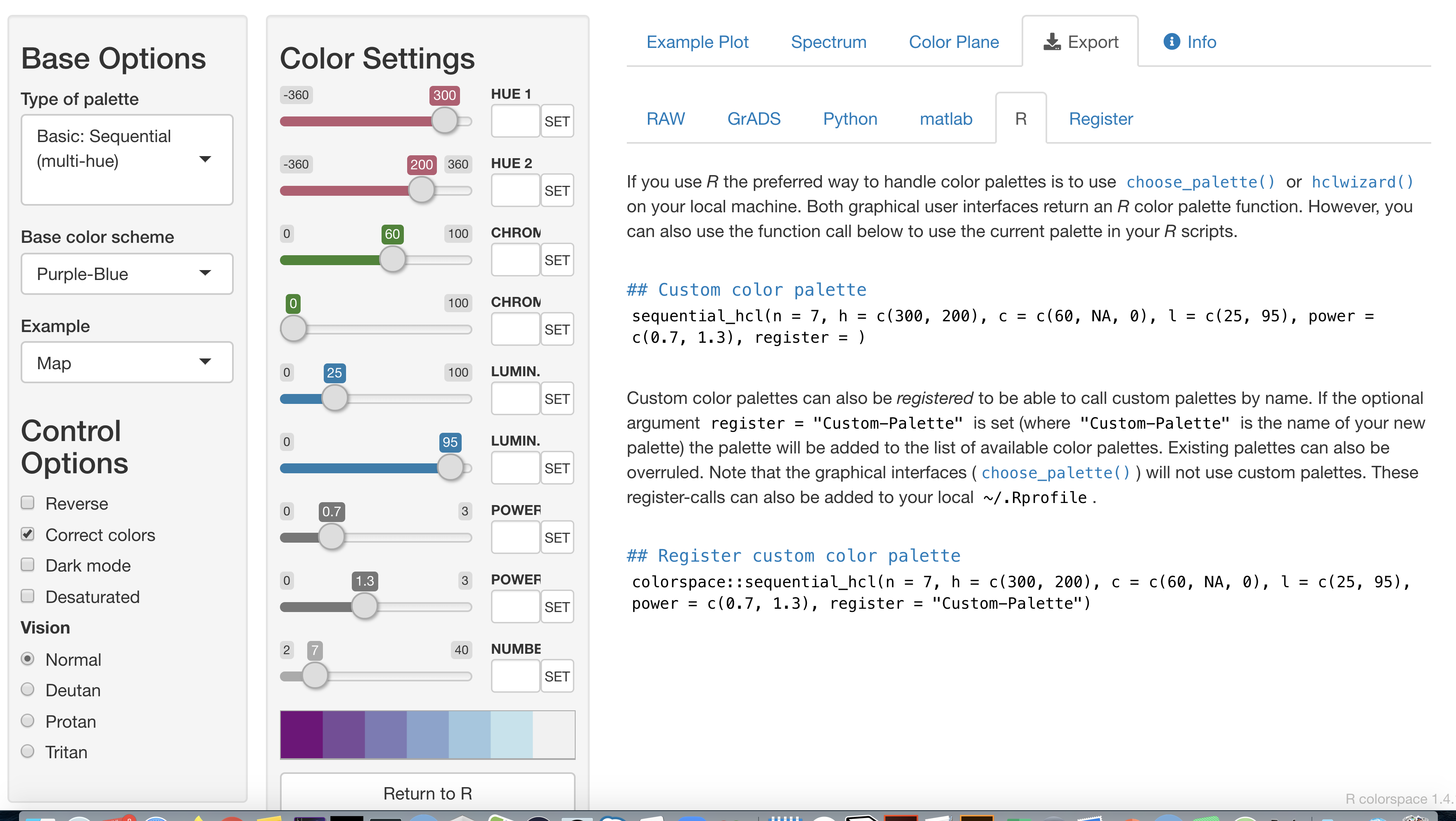
Choose your palette > Export > R > Copy the command
Registering your own palette
Applying your own palette with scale_
Combining with ggplot:
Manually selecting colors

Colorblindness
Colorblindness affect roughly 1 in 8 men.
Check your color choices using the colorblindr package or otherwise.
Summary
- Scales the control the mapping from data to aesthetics
- Scales creates a guide that allows you to “read” the data from the plot.
- Scales and guides are primarily modified using
scale_functions orguide_functions withinguides(). - There are many in-built color palettes that you can choose from but be wary to check how color blind friendly they are.
Your turn!
30:00
> Go to emitanaka.org/dataviz-workshop/exercises/
> Click Exercise 5